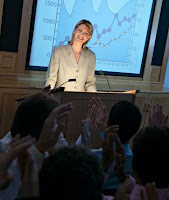
The big news is: Your PowerPoint deck of slides is not your Talk! Is not your Talk!
There will come a day when you are about to speak at to an audience and for some reason you are not able to use your PowerPoint deck!
Here's some tips:
What is your purpose?
Who is the Audience?
What do they know already?
What can you share with them?
What do you want them to do after you have spoken?
Now start with a very simple mind map.
List the points you want to cover.
Then divide those points into three columns - give each column a heading. (for example,
past /present /future, or
problem/solution 1, solution 2, or
global/national/local.
You now have the basic content of your talk. (For a recommended full structure of your talk, check my blog post of :
Sunday, October 9, 2016 Public Speaking - How to Structure your Presentation
When you have finalised your structure, you can think about the PowerPoint slides you will need.
Generally speaking, use slides to illustrate the points you make in your talk. And, only ones that you can't describe in your own words. Big graphics and absolute minimum text.
And, you CANNOT, MUST NOT, repeat, word for word, any text that is on your slides. Paraphrasing is permissable. As well, next on slides is abbreviated - never spelled out in correct grammar! You don't need the helping words - like an, of, the, etc.
The reason for this is - you don't want to be speaking to the audience - and then showing a slide that takes more than a minute to read! If you have 10 to 15 slides (far too much) why would you want to take the focus off yourself as presenter for an aggregated half of your talk! The speaking platform is a very powerful space. Connect with your audience as much as possible.
You are the star of the show! The slides are not your talk - they are your support.












